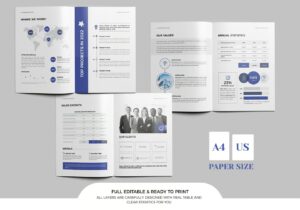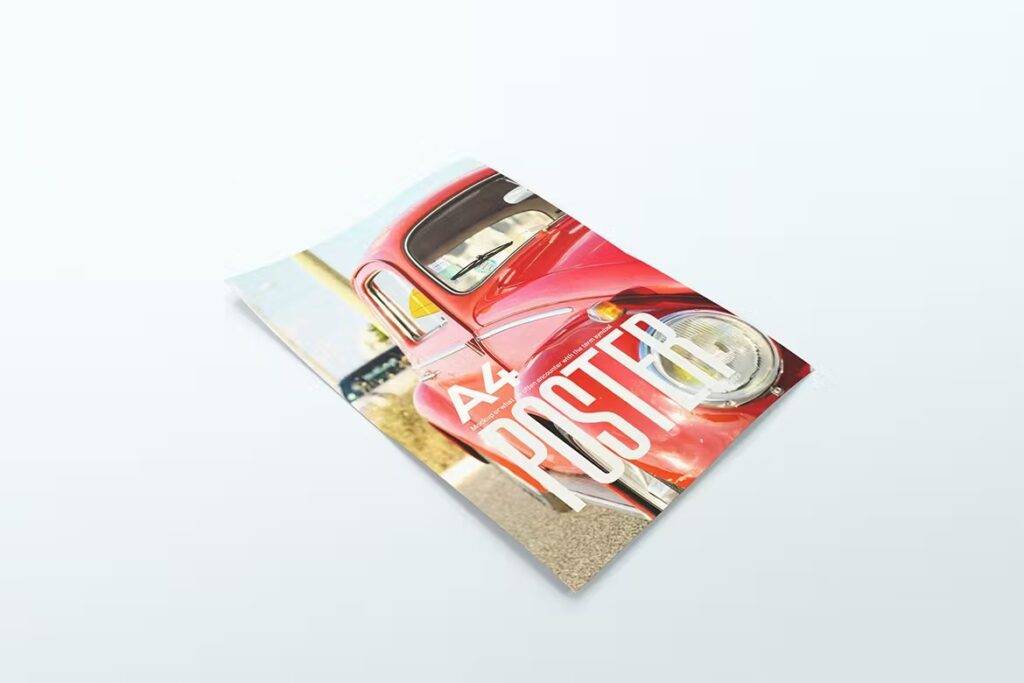
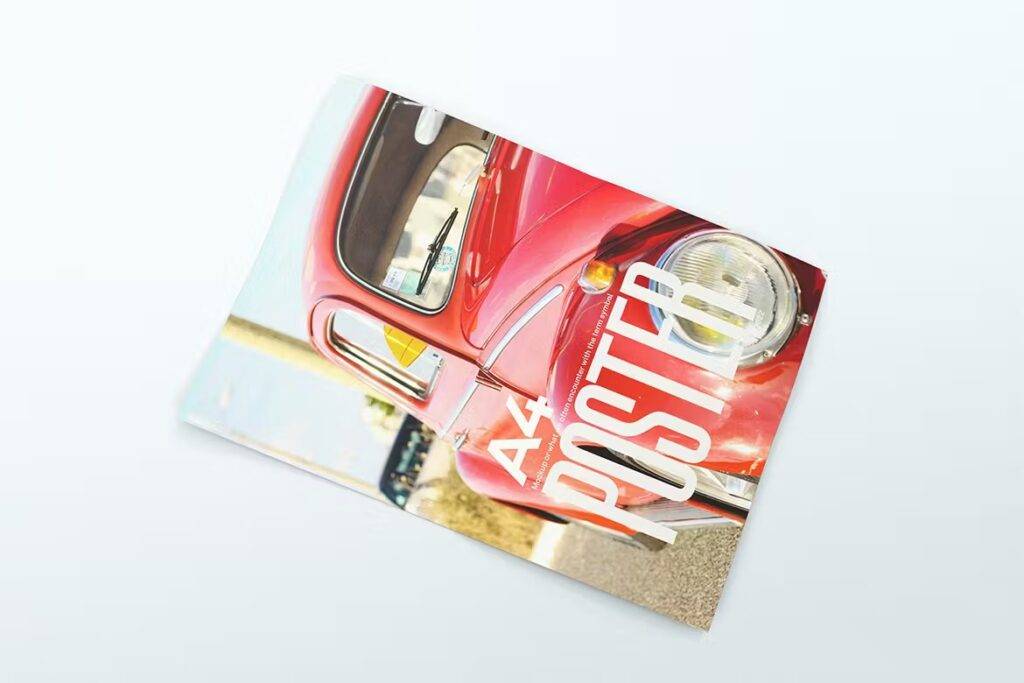
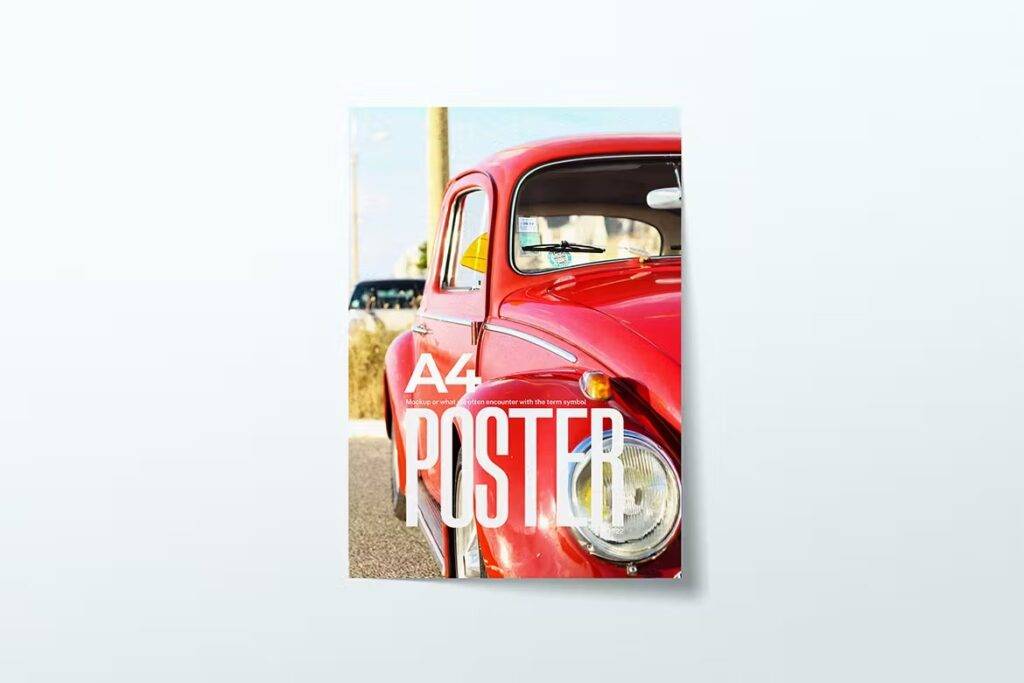
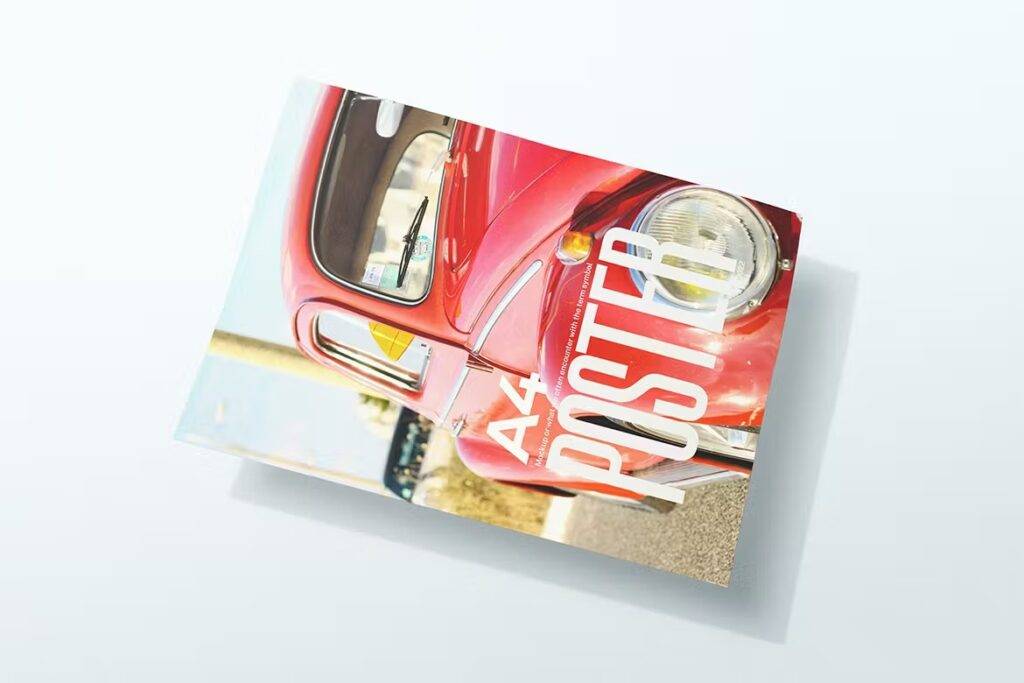
The Folded A4 Paper Mockups are the ultimate design tool for graphic designers and marketing professionals. Whether you’re showcasing a new flyer, web design, or presentation, these mockups display your visual elements with stunning clarity and elegance.
Key Features:
- Multiple Applications: Our Folded A4 Paper Mockups are perfect for various applications, including media flyers, web design, presentations, print advertisements, and social networks. No matter where you place them, the mockups maintain their shape and essence, providing a realistic preview of your design.
- Realistic Shadows and Textures: Crafted with attention to detail, these mockups come with realistic shadows and textures based on real photos. The high-resolution images (4000×2666 px, 300dpi) ensure that your designs look elegant and unique, ready to impress any audience.
- Easy Editing with Smart Objects: Editing your designs has always been challenging. However, with the included intelligent object layers, you can quickly and effortlessly insert your artwork. Double-click the smart layer, paste your design, save, and see your work come to life in the mockup.
- Organized Layers: Each Photoshop file (PSD) is meticulously organized, making it easy to navigate and customize. This ensures a smooth workflow, saving you time and effort.
- Included Help File: If you’re new to using mockups or need a quick refresher, our included help file provides clear instructions to get you started.
Application Supported: Adobe Photoshop
File Type: PSD
Addition: Layered
Color Space: RGB
Orientation: Landscape
Dimensions: 4000(w) × 2666(h) px
What’s Included:
- 4 Adobe Photoshop Files (PSD)
- High resolution 4000×2666 px / 300dpi
- Easy to edit with Smart Object
- Realistic Mockup Photo
- Organized layers
- Help file
How to Use:
- Open the PSD File in Adobe Photoshop.
- Double-click the intelligent layer; this will open the smart layer tab.
- Paste your design onto the smart layer.
- Save and close the intelligent layer tab.
- Preview your design on the mockup.
Contact & Support:
Thank you for choosing Folded A4 Paper Mockups. We’re here to assist you with any questions or concerns. Feel free to contact us for support. Don’t forget to explore more creative designs at our Sagesmask shop. We appreciate your business and look forward to helping you create stunning presentations that stand out.
Note: Model images and photographs used in the mockups are for presentation purposes only and are not included in the download.
Start creating with confidence and make your designs shine with our Folded A4 Paper Mockups. Enjoy bringing your ideas to life!